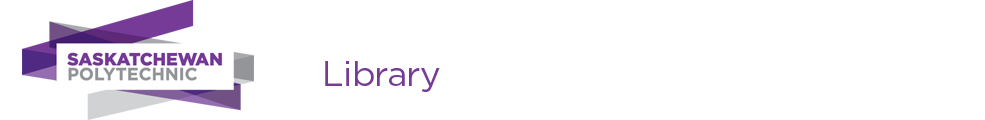How do I find eBooks?
Answer
You can find eBooks by searching the Quick Find search bar on our library website.
- enter a keyword(s) or title
- hit “enter” or click on the magnifying glass image to begin your search
- under "Refine Your Results" click "books" in the "material type" section
- under "show only" click on "online" to limit to e-books only
- choose the title you want to view and click "online access"
- eBook licenses vary from 1-3 users who are able to use the ebook at one time or unlimited users
A video of this process is included below.
You may be prompted to log-in before you can access the eBook. Enter your Sask Polytech username and password (do not include “@saskpolytech.ca”). If your username and password are not working you can reset your password online using this guide
**Please note, if you are trying to redeem an eBook code for a textbook purchased from a Sask Polytech Campus Store, please contact the Campus Store for support**